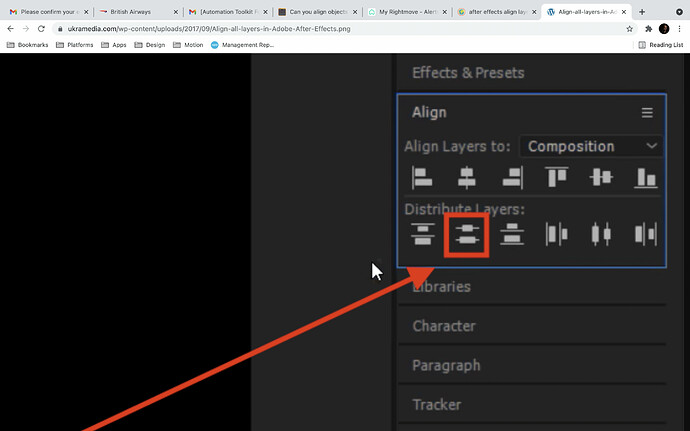I spend a lot of my time using the center anchor point shortcut in AE. However, I have always wished they had a set of align shortcuts - rather than having to click the align panel.
Does Automation Toolkit give me access to the align actions?
Thanks so much in advance
Hi @jackvaughan , Welcome to the forum!
Yes, from version 1.0.2.6 (the current version is 1.0.3.8) that feature was added as a layer action called “reposition anchor point”, you can choose from the dropdown menu of the action the new position of the anchor point (“top left”, “middle right”, “bottom center”…).
you can download this example -
Reposition Anchor Piont.json (3.2 KB)
(only 3 line and you can assign keyboard shortcut for this automation).
in the example I loop on all the layers in the active composition, check if the layer is selected and use the layer action “reposition anchor point”.
if you have any other questions please don’t hesitate to ask.
Thanks,
Alon
2 Likes
Heya thanks so much.
Great - that’s good to know.
Is there a way to set these controls here to a shortcut? The align tools? I’d love to select multiple layers and then apply one of these with a shortcut.
1 Like
@jackvaughan Sorry for the misunderstanding, I don’t use this panel very often.
As far as I know there are no such commands in AE scripting and also there isn’t a menu command for this panel.
I was able to recreate this align action in Automation Toolkit and assign it a keyboard shortcut but unfortunately this process is very slow because the automation is very long (73 lines) so the configuration file is very slow to load, in this case I think it will be faster to click on the menu.
the automation -
distribute vertically.json (99.1 KB)
I hope that in the future I will find a faster way to load the automations for keyboard shortcuts.
Thanks,
Alon
1 Like
Oh cool - thank you very much for looking into it 
Ok - yea, look forward to developments with your product. Awesome work