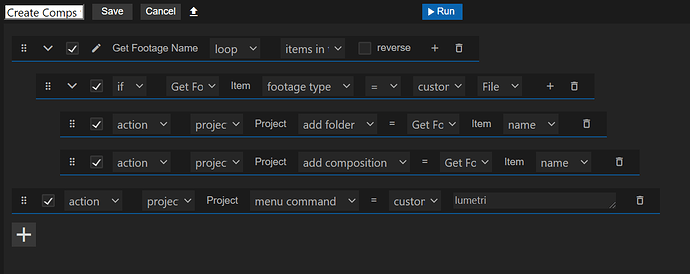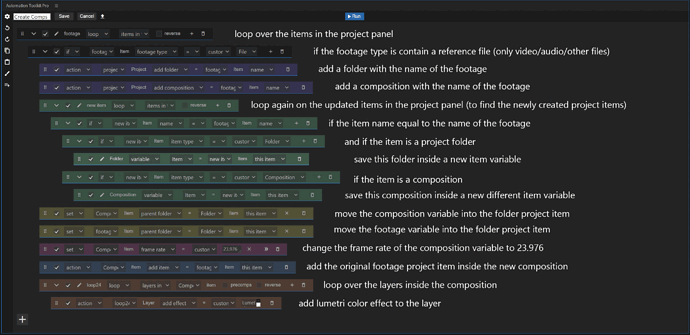Hello,
I looked though the forum and user manual and am still at a bit of a loss for how to set this up… I am confused with some of the naming… In the command line I would normally use the “mv” or move command but i can find it…
I have about 96 different footage clips in my project window… I want to…
1 - Create comps and folders based on the name of each clip…
2 - Move the created comp and original footage clip into the folders…
3 - Set the comps to be 23.976 fps
4 - Add the lumitri effect to the footage in each comp…
Here is what I am trying but I can find a move or how to do that… Thank you!!
Hi @actionTurtle , welcome to the forum!
sorry for the delay, I wanted to give you detailed answer 
and thanks for the detailed explanation of the automation it really helps!,
I created this automation in the simplest way I could think of so it should be easy to follow and understand, so keep in minds that it wont deal with extreme cases (footage with similar names or other odd cases).
the lines in the same color function as 1 step in your instructions,
1 - Create comps and folders based on the name of each clip - purple
2 - Move the created comp and original footage clip into the folders - green and yellow
3 - Set the comps to be 23.976 fps - pink
4 - Add the lumetri effect to the footage in each comp - brown
Download -
Create Comps.json (24.3 KB)
Please let me know if you have more questions,
Thanks,
Alon
@actionTurtle just in case, if you want to match the resolution, duration and framerate of the composition to the footage you can do it with just 3 more lines.
Download here -
Create Comps 2.json (28.9 KB)
Wow thank you so much for your extremely helpful and deep dive response… This plugin makes admin tasks in AE a breeze!! Going to buy the pro version this week…
Thanks again!!