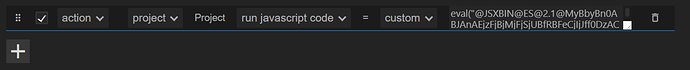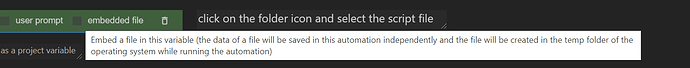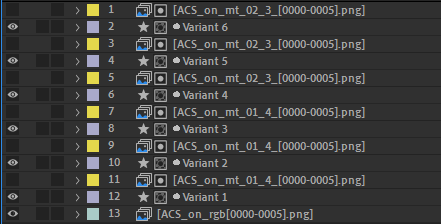Thank you very much man, thats an awesome plugin you have here.
By any chance, does AT work with out scripts as well? Like we are using Void to generate Adjustment Layers as Shape Layers instead of the native Adjustment Layers.
My plan would be to generate to the splitted Alphas some VOID ALs already linked to the alphas. We could make shortcuts for Void and trigger those, but AT hasnt the ability to directly tell Void to generate stuff or?
Hi @gutster,
Thank you for your kind words! I’m glad you find Automation Toolkit awesome.
Regarding your question, Automation Toolkit can run JSX code, which means it can execute other After Effects scripts. To run JSX code in Automation Toolkit, you can add an action line and select “Project” followed by “Run JavaScript Code.” In the input text box, you can type the JSX code. However, please ensure that you have enabled the option to run external JavaScript code from the automation advanced settings.
*It’s very important to run javascript code only from trusted sources as it can run malicious code on your computer.
If the script you want to run is in JSXBIN format (encrypted text for code privacy and security), it will look something like this:
@JSXBIN@ES@2.1@MyBbyBn0ABJAnAEjzFjBjMjFjSjUBfRBFeCjIjJff0DzACByB
To run such a script, you need to format it like this and place it inside eval(""):
eval("@JSXBIN@ES@2.1@MyBbyBn0ABJAnAEjzFjBjMjFjSjUBfRBFeCjIjJff0DzACByB");
The text within eval("####") should be the script you want to run.
I researched the Void scripts and found that they offer a headless script designed for keyboard shortcuts. Theoretically, you should be able to copy the text from the JSX (or JSXBIN) files and run them from an automation.
However, I personally encountered errors when trying to execute the headless script outside of Automation Toolkit. If you are experiencing similar errors, I recommend reaching out to the developers of the Void scripts for assistance.
I hope this information helps! If you have any further questions or run into any issues, please let me know.
Thanks,
Alon
1 Like
Hi @gutster,
I have some great news! I was able to successfully run the Void headless script from an automation. I tried using an older version of the script (1.0.4 instead of 1.1.0) and it worked like a charm.
To achieve this, I created an automation that loads the script file as a file variable and uses it within a JavaScript code action line to run it. Make sure to follow these steps:
- On the first line, click on the folder icon and select the script file “Void-newVoid.jsx” from your computer.
- Run the automation.
Alternatively, you have the option to embed the script file directly inside the automation. This means the file will be saved within the automation itself, eliminating the need for the original script file. This can make sharing the automation easier without the need to distribute the script file separately. To embed the script file, follow these steps:
- Click on the “embedded file” option.
- Select the script file again.
Please note that I didn’t embed the script file with the automation because I don’t have permission to distribute it separately from the original owner.
You can download the automation file here: Void.json (4.6 KB)
I hope this solution works for you! If you encounter any issues, please don’t hesitate to let me know.
Thanks,
Alon
1 Like
Man you are a wizard. Thanks for helping out. That is amazing
1 Like
Hey @alonshemer
I have a additional question. We use this structure for our projects
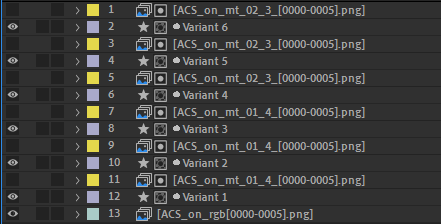
I wanted to replicate that with one automation. So I split my Alpha PNGs, and every duplicated Layer gets a Void Variant Layer with the Track Matte enabled.
My problem is that I cant get the layering working, it either only creates one Void Layer, or it creates first the 3 alpha layers and than the Void layers. Also the Track Matte connection doesnt seem to work for me for some reason.
Can you maybe give me a direction how the this process could be done?
Hey @gutster!
It looks like you’re facing some challenges with layering and track matte connections in your automation. No worries, I’m here to help.
I’ve gone ahead and created a detailed automation for you. It tackles the layering issue and includes all the necessary steps to create those Void Variant Layers with Track Matte enabled. Plus, I’ve added helpful comments to explain what each line does, so you won’t get lost along the way.
Now, here’s the thing as I said earlier: I can’t include the “Void-newVariant.jsx” script directly in the automation due to potential distribution restrictions from the original creators. But loading the script into the automation is a breeze. Just follow these simple steps:
- Head over to the official website at Void — Battle Axe and download the Void scripts. As I said earlier I’ve found that Void 1.0.4 works best (at least for me).
- Once you’ve got the scripts, navigate to the downloaded folder and find “headless → Void-newVariant.jsx.”
- Download and import the new automation into Automation Toolkit and right-click on the automation button. Choose “Edit” from the menu that pops up.
- On the first line, you’ll see a checkbox labeled “Embedded File.” Just check that box and select the Void-newVariant.jsx file.
- Save your changes, and you’re good to go!
By the way, I’ve taken the liberty of renaming the variant layers to “Red/Green/Blue Channel Adjustment - Variant” and labeling them according to their respective colors. Of course, feel free to customize them however you like!
You can download the complete automation from this link:
Split Alpha with Variant.zip (6.2 KB)
If you have any further questions or need to make any tweaks to the automation, just give me a shout. I’m here to assist you every step of the way!
Thanks,
Alon
1 Like
Man, thank you so much for that, its truly magical.
Do you have a donation link somewhere? Next coffee is on me.
Hey @gutster,
I’m really glad you’ve found my help useful. While I don’t have a donation link, your satisfaction with the assistance I provided means a lot to me. If you have more questions or need further help, feel free to reach out anytime.
Best,
Alon