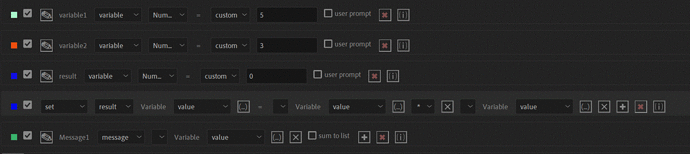Hi all,
I have a simple question. How can one sum/divide/multiply multiple variables into a new variable?
Thanks a lot for any help!
Hi @yaya5 , welcome to the forum!
first you can create a new global variables(variables that can be accessed by every automation line) with the variable automation line, if you need a calculation inside a loop you can use the loop name to access the loop variable.
after finding/creating all the variables that are needed for the calculation you can use the set automation line, this automation line lets you change the property value of a variable(can be a Number, Text, Layer and more) then you can add elements to the calculation using the plus(+) button on the right and select the math operation +,-,*,/.
in the set line first you have to select which variable you want to change, then select a specific property that you want to change it’s value, then you can select any other variable and property or a custom value to create a calculation with.
I created a simple example for you, an automation that multiplies a number variable with another number variable and saves the results to another number variable called “result”, finally the automation shows(using message line) the results.
download here -
Calculation Example.json (4.2 KB)
I am currently working on the new user guide for the pro version of automation toolkit, it is still in the making but maybe this can help you so you can access it with this link.
let me know if you have more questions about it or if you need a more specific example.
Thanks,
Alon
Thank you so much! Thanks for the quick response! How did I not guess?