I want to use only numbers in the composition name “voice_25”.
“find and replace text element”
Is it correct to use the function?
I don’t know how to use it
I want to use only numbers in the composition name “voice_25”.
“find and replace text element”
Is it correct to use the function?
I don’t know how to use it
Hi @LemonBlue ,
can you explain what you are trying do in the automation? I need a bit more information to be able to help you with that.
a quick tip, you can move the mouse on top of the action/property dropdown box to get more information about it/how to use it.
you can specify the text that you want to search and replace by setting the text variable property called “text element” and in the action line you can specify the text that you want to replace with.
let me know you want a specific example of that.
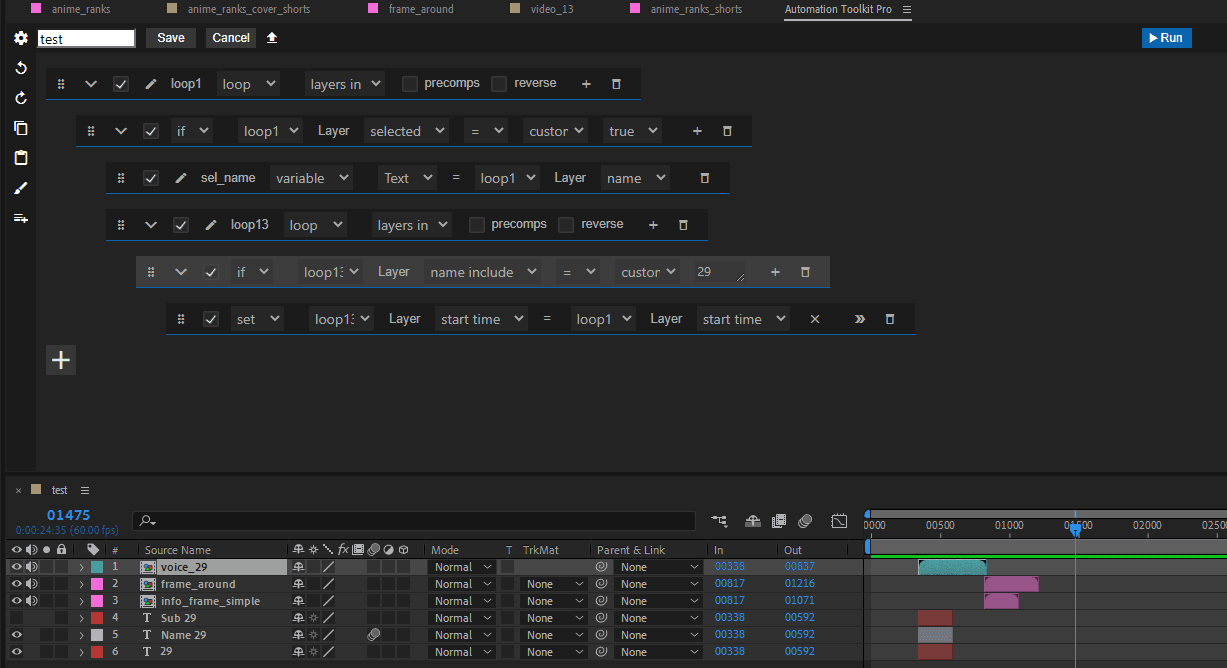
I want the start time of another layer to be changed according to the number of the selected layer.
I still don’t know how to use “find and replace”
@LemonBlue Sorry for the delay, I wanted to give you a detailed solution.
So if I am correct you want to find the number in the end name of the layer automatically (after the character “_”) and then search for other layers with this number inside their name and then set their start time to the layer with the same number.
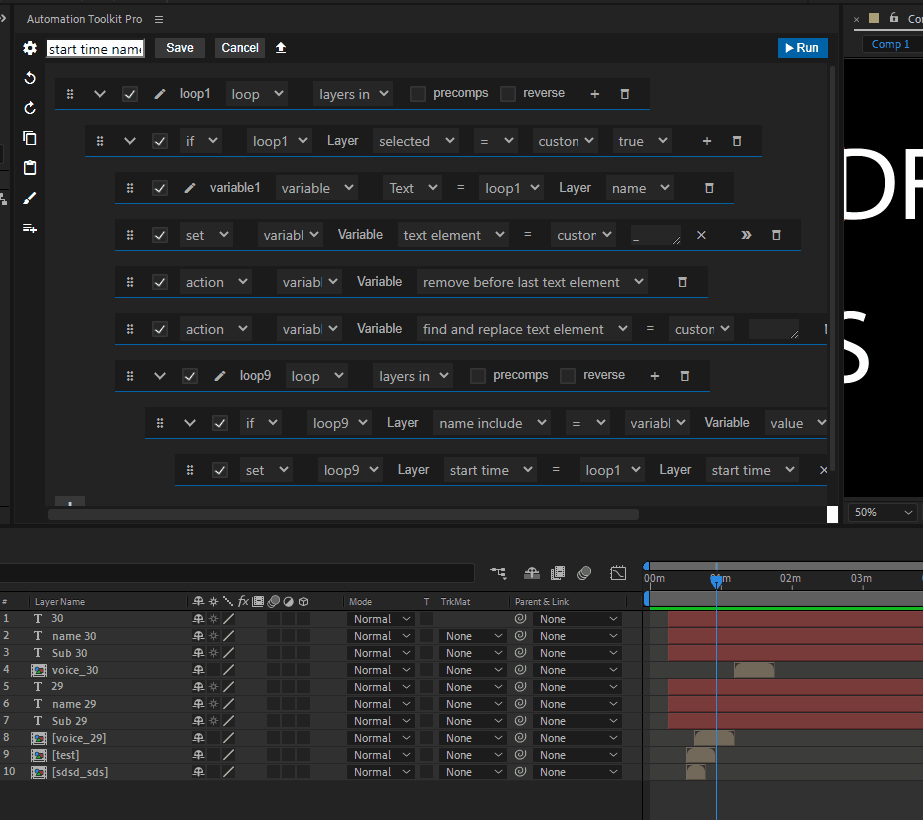
if this is it, you can download it here -
start time name.json (14.3 KB)
Please let me know if you have more questions,
Thanks,
Alon
Thank you for your detailed answer ! 