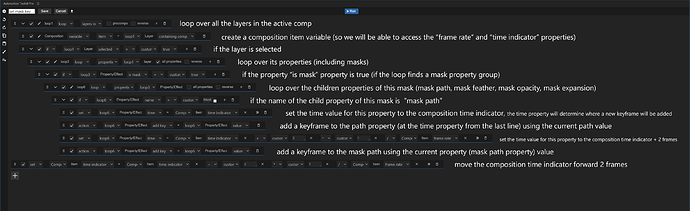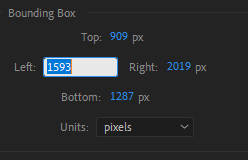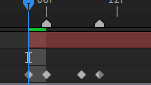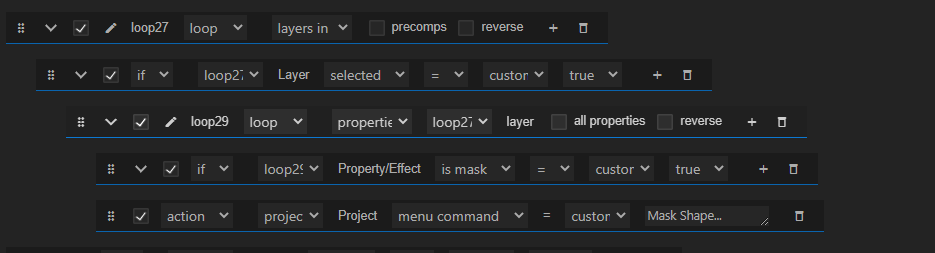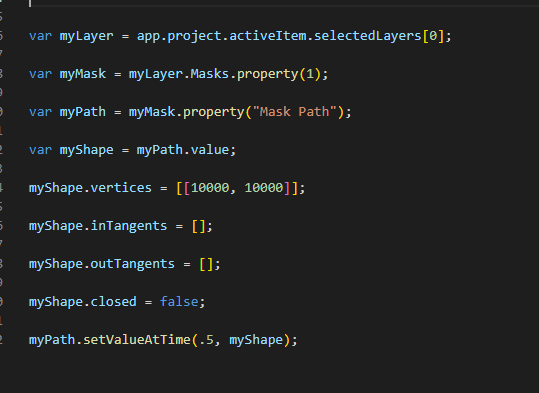I want to automate setting keyframes for masks using the current state keyframe and then changing it from the shape dialbox, this one
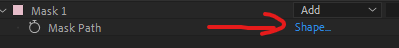
so basically to be exact i want to set a keyframe to all the masks in the layer in question
then go forward 2-3 frames then changing the masks with the dialbox
Is the possible with Automation ToolKit?!
Thanks!
Hi @GingerFinger ,
masks and shapes are not supported in Automation Toolkit.
you can add a keyframe on the current state but can’t manipulate the points.
unfortunately you also can’t open the this dialogue box via scripting, because there isn’t an option to open this window from any menu (only with this button).
so this time the answer is no unfortunately.
please let me know if you have more questions.
Alon
Alright then
How would I just make it do
set keyframe of all mask in selected layer at current state
then go 2-3 frames forward
then set keyframe at current state again?
I’ll just do the shape part manually ig but this would help
Or if possible
set keyframe of all mask in selected layer at current state
then go to next marker from the playhead
then go back 1 frame and then set current state keyframe again
Hi @GingerFinger,
I created both automations for you,
the second automation with the marker is a bit more complicated, so I didn’t explain how every line function,
Downloads -
version 1 -
set mask key.json (20.3 KB)
version 2 -
set mask key 2.json (34.9 KB)
Please let me know if you have more questions,
Thanks,
Alon
Hello thanks you’re doing gods work
I’d love to test out the json files you give me but it says my version is incompatible despite me being on the latest version 2.02
I checked the json and it says your version is 2.03 but i can’t seem to find a way to update to it
PS: I’m using the free version still but will upgrade eventually this tool’s a life safer so far
I am very sorry for that, its my mistake 
I am using a newer version of AT that is not out yet, so I have to change the version in the json to older version so it will work for you too, you can modify the version in the json yourself to 2.0.1
Here is the compatible version downloads -
version 1 -
set mask key.json (20.3 KB)
version 2 -
set mask key 2.json (34.9 KB)
feel free to use the free version as much as it fits your needs, it can hold 10 automations at the same time so for new users it is plenty of space.
It doesn’t let me import it
I import it and it says nothing, and does nothing
@GingerFinger, I used a new loop option called “properties in property group” that is not compatible with your version,
can I send you privately the still not posted stable newer version of AT?
I can also find a way to create this in the old version but it is just easier in the new version.
Please tell me which option you prefer
which ever suites you best, you’re already going the extra mile here
Thank you 
I am sending you the zxp file now in a private message in the forum,
again I sorry for this, I hope I can be more helpful soon!
YES!
It works sooooooo good man thank you so much
Wish there’d be a way to change the mask shape in the future
Thanks 
By the way i found out you can access the mask shape menu from
Layer/Mask/Mask Shape
Does that help or no? Thanks
Yes, it Helps!
Now I can open this window with an automation using menu command action with the text “Mask Shape…”
I added one line to every automation that will open this window using this menu command.
Updated Download -
set mask key.json (20.9 KB)
set mask key 2.json (36.5 KB)
Nice Find! 
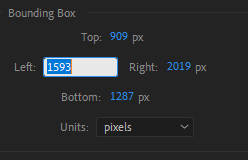
How would i tell it to set the left value to for example 5000 once at the marker and another 1 frame before the initial state?
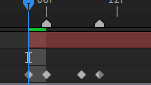
AT can only open after effects menus, it can’t change the values inside them or anything else.
Oh I see, no problem then but the script you gave me doesn’t open it
How can i make it select all the masks then open the mask shape menu
I tried this
yes because you need to select the mask path property, would you want it to select all the mask paths properties and open this window many times?
(make sure to select the mask path property before running the automation)
Nah never mind, I thought you could change all their properties at once, but for some reason you can’t do that with the menu.
You can do it like that when you click this shape hyperlink

It’s fine i’ll just do the rest manually
Thank you for the help! 
Yes, this is very weird that it works differently from the menu.
good luck!
I found out the property i’m trying to change is called “verticies”
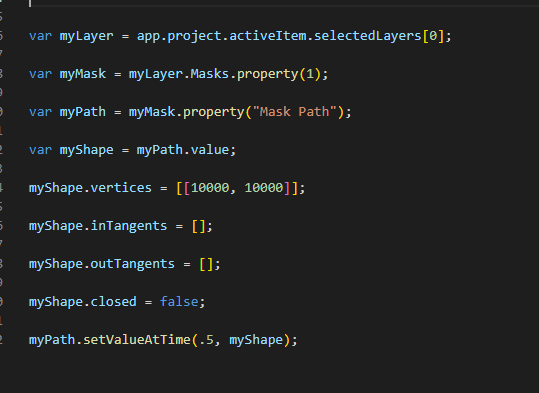
Is there a way to carry that over to ATK?
![]()