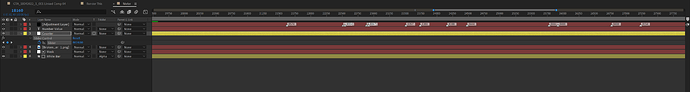Hi, there! Just a little request. I’d like to know how could I do this possible. I have an adjustment layer with a lot of markers with numbers in it and would like to place a key frame of the slider in the ‘Counter’ on all of 'em being the value of the keyframe the number written in the markers
Would this be possible?
Thanks a lot in advance
Hi @franztomandl,
yes it is possible,
Here are the steps -
- loop through the layers and find the “first selected layer” and save it as a layer variable called “Markers Layer”.
- show an error message if the automation cannot find selected layer or the selected layer does not contain any markers. (not required but helpful)
- loop over the layers in the active comp and check if a layer is selected and not “first selected” so it won’t be the markers layer.
- loop over it’s effects and check if there is an effect with the match name of “ADBE Slider Control” that is also selected. (you can also find it with the regular name “Slider Control” but the match name is better)
- loop through the properties of this effect and if the property name is “Slider”, loop through the markers of the “Markers Layer” and add a keyframe in this property at the time of each marker with the value of the “comment” property of the marker.
Download -
Create Keyframes.json (40.9 KB)
(select both the adjustment layer with the markers and then the “Slider Control” effect at this order and run the automation)
Please let me know if you have any question,
Thanks,
Alon
1 Like
Thanks a lot!! I’ll try it as soon as I can and let you know how well it works
1 Like
Well, this works perfectly fine. Thanks a lot!