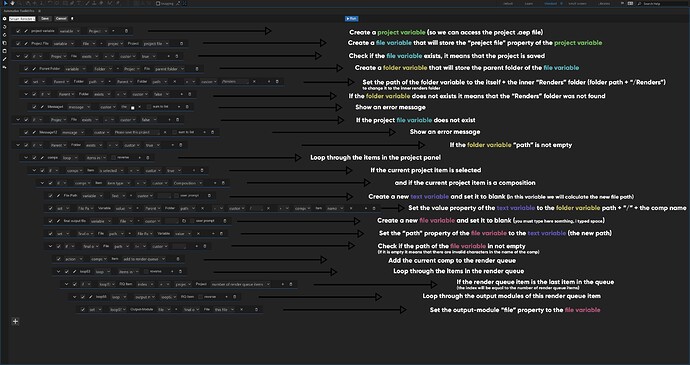Hi,
I’d love to be able to do, as in the demo video, a simple button to render the selected comp to a space on my disk.
Bonus point would be to do it specifically by looking at where my AE file is saved, find a parent folder and render in a folder contained in that parent folder.
I always have the same folder structure for my project and I want to be able to always render my AE renders in the same location. I can do the same automatically in C4D using tokens.
Is it possible ?
So far I can Add the selected comp in my render queue and set all their output module to the same thing.
Thanks in advance
Hi @xashadowin , welcome to the forum!
as you saw in in the trailer it is possible but this kind of automations can go from simple to very sophisticated.
You can find the root folder based on the current .aep file location, and then find a specific folder inside it like “renders”/“exports” than you can create/select a folder with the current date (with your selected format mm-dd-yyyy for example) then you can create inside it more folders (01,02,03) and name the file based on many factors.
I can help you with that, but more information can help me to fully understand what you need.
I created an automation that sends the active comp to the render queue and changes the output file to a folder called “Renders” at the root folder of the aep with the name of the comp.
so the root project folder should contain the current aep file and a folders called exactly “Renders”
the automation is 23 lines so it will be complicated to explain it line by line so please download it and let me know if you have more questions or requests.
Download -
Smart Render.json (29.9 KB)
Thanks,
Alon
Hi @xashadowin ,
The last automation I sent you only sends the active composition to the render queue when you have requested all the selected compositions so I changed this automation that now it will send all the selected compositions in the project panel.
I also realized it would be hard to understand how it works so I created a picture that shows what each line does and why.
download -
Smart Render v3.json (32.4 KB)
Please let me know if you have more questions.
Thanks,
Alon
Thanks a lot @alonshemer I’ll try it tonight after my working hours.
If it works, do you mind if I explain it in a video tutorial on my youtube channel? Ofc i ll mention that you made it and I can make it available in the comment of the video.
Sure @xashadowin,
I would be very happy if you create a tutorial, it will help a lot of people to learn how to use this tool!
and don’t feel obligated to mention that I created this automation, if you want you can mention that Automation Toolkit is free to download on Aescripts.
Please let me know if you have any question or you want to improve this automation to better fit your workflow.
Thanks,
Alon