DOWNLOAD -
Set expression to Selected Property.json (6.7 KB)
Name - Set Expression to Selected Property
Description -
This simple automation sets expression to any selected layer property (you can choose few properties)
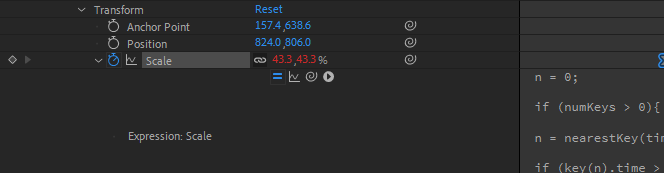
Additional Information -
I was looking for this automation, but found automations that affects only to “opacity, rotation, scale etc.” Which means we have to a lot of specific buttons for every property  So I did universal button =)
So I did universal button =)
I spend 2 hours for this, I’m newbie  it was so hard, but I like it!
it was so hard, but I like it!
Huge respect to developers and moders team! 
Tags -
Layer property, expression
PS: I wanted to update this automation, but I don’t have enough knowledge - Can we make this automation usable for Effects Property too?  Tried to do it with - […if > properties in the layer selected >false > loop > properties in the effects > if property selected > set exp. (When trying to run this AT with effect property) But I failed
Tried to do it with - […if > properties in the layer selected >false > loop > properties in the effects > if property selected > set exp. (When trying to run this AT with effect property) But I failed
@krkrkrkr Thanks for sharing!
your method could work fine but there is a much easier way, just 1 button click away.
just click on “all properties” in line 3 and it should do the job!
Thanks! Its working! I thought this mark is doing effects for all properies, i mean if I run AT it will set expression to all properties 
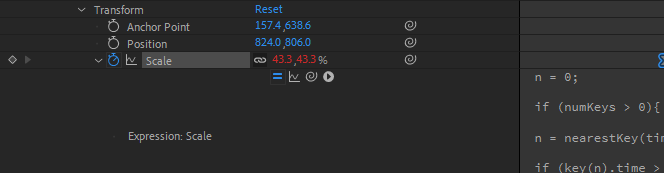
 So I did universal button =)
So I did universal button =) it was so hard, but I like it!
it was so hard, but I like it!
 Tried to do it with - […if > properties in the layer selected >false > loop > properties in the effects > if property selected > set exp. (When trying to run this AT with effect property) But I failed
Tried to do it with - […if > properties in the layer selected >false > loop > properties in the effects > if property selected > set exp. (When trying to run this AT with effect property) But I failed