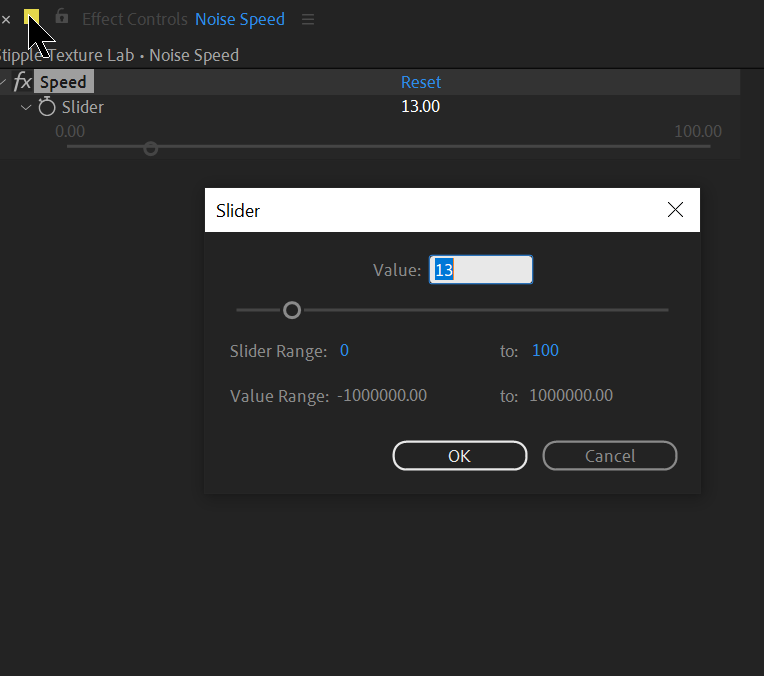Hey, I realize this probably isn’t possible, but is there a way to edit the value of slider controls? What I mean isn’t the actual value you type in, but when you right click on the value, you can click a value menu, in which you can change the slider range. Sometimes I have expressions going to slider values, but I don’t want the values to go from 0 to 100, because that’s too wide (or too narrow) a range. I realize this can be done with either a clamp expression or an animation preset, but was wondering if there was a way to do it through the automation itself. I’ve attached a screenshot so you know what I’m talking about. Thanks!
Hi @skimber,
you are right in everything you mentioned.
this is unfortunately not supported in After Effects scripting.
I want to implement a feature that let you embed animation preset files inside an automation so you wouldn’t have to install it manually.
1 Like
That’s unfortunate, but what I figured. And if you’re able to do that, that woudl be amazing! Hope you’re able to figure it out!