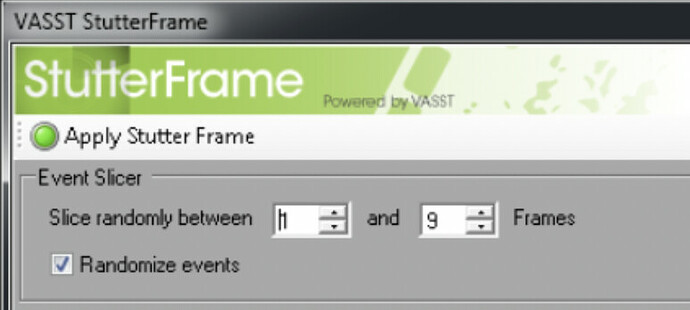i have a plugin for Vegas called StutterFrame by Vasst… here is the description and an example of how the interface looks:
“Stutterframe grabs frames within a selected area and re-sequences them for a “jump forward-look back” effect”
would it be possible to re-create this in automation toolkit… i sure hope so!
Hi @nftotis, welcome to the forum!
I looked on the StutterFrame website and found only one example of the effect so I am not sure that I understand what exactly the process and the end results should look like,
this is the process from what I understand (correct me if I’m wrong):
- select an area at the comp for the transition (I saw in their video that they use 2 markers).
- type values for random cut minimum length and maximum cut length by frames.
- cut the layer(inside the markers area) randomly by the minimum/maximum values.
- reorder them randomly.
please let me know if this is the right process and if you need support for zoom effects too, random effects will be more complicated, I can add effects randomly but changing their values randomly will cause weird results.
This process is possible and I will help you create this automation but first I need to be sure that I understand it correctly,
Thanks,
Alon
Hi @nftotis , following my previous post here is the automation - Stutter effect.json (148.4 KB)
this automation was quite difficult to create and it have 108 lines so I wouldn’t try to understand the structure of the automation, the UI is very slow too (limitation that will hopefully be fixed in the extension).
instructions:
- mark your layer with 2 markers for the in and out(markers on the layer not on the composition).
- select the layer and run the automation.
- type the minimum and the maximum frames per slice.
- review the results and undo if you want to change the settings
I hope this mimics the StutterFrame effect well enough and brings you the desired result,
feel free to ask me any other question.
Thanks,
Alon.