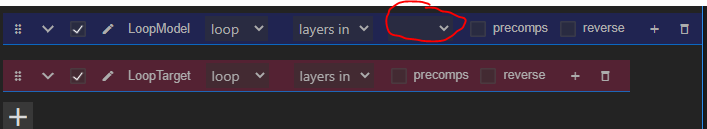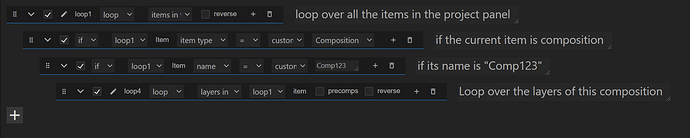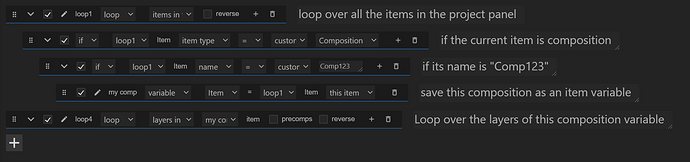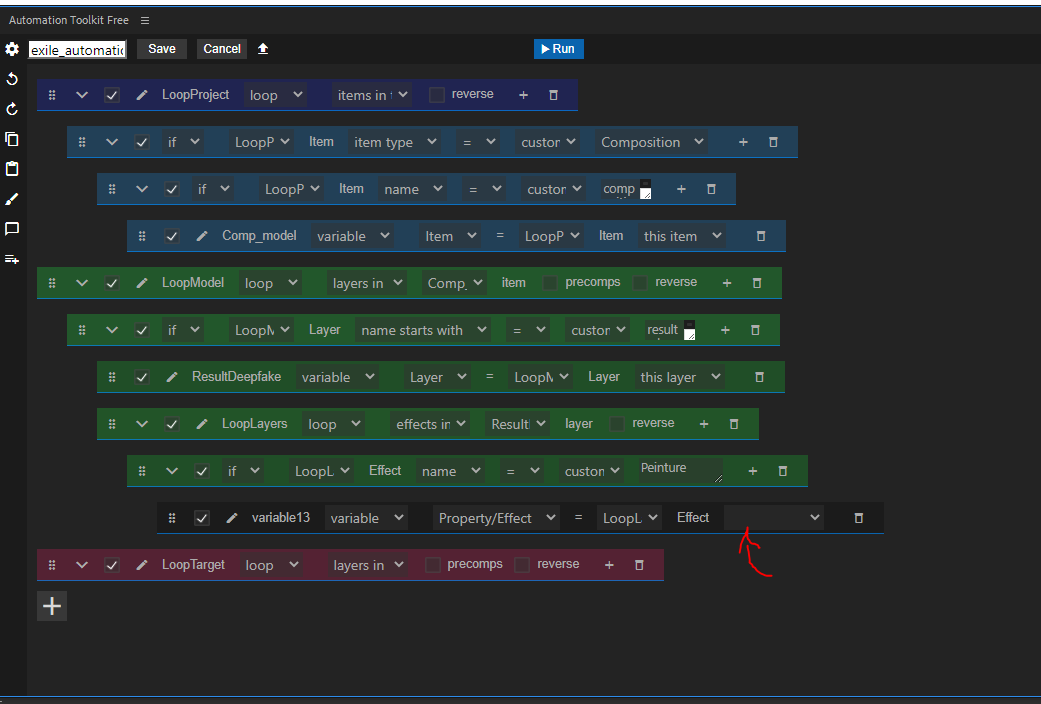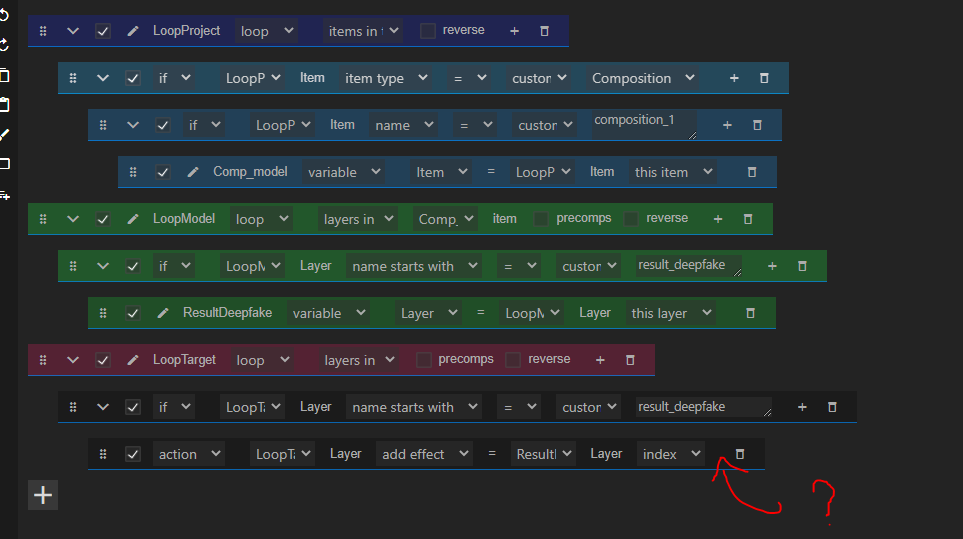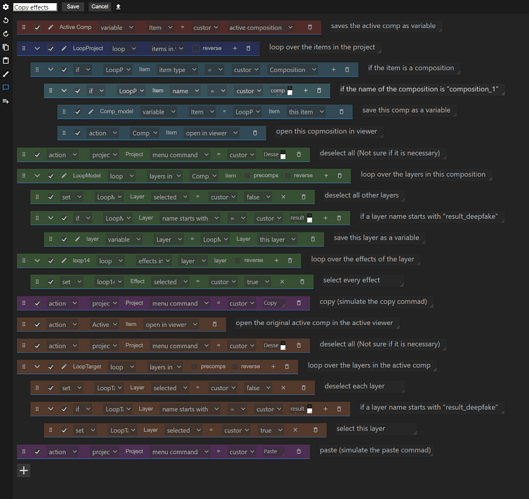Hi @LucieDevGirl , Welcome to the forum!
This question is very basic but I will try to help up figure it up, I can also help you create an automation if you provide more information about how it need to work.
The dropdown being empty is perfectly fine in this situation because it can’t find any existing line that reference an item (project item) that in this case should reference a specific composition, lines that can store an item and would exist in the dropdown can be variable (an “item” variable) or loop (“items in the project” or “items in project folder” loop type).
you could ask - “why I have to defined the the other composition before with a variable or loop, cant I just type the name of the specific other composition in the dropdown ?”
Automations most of the times built to work on many cases and different projects so you won’t hard code names because they can be different in each project or you want to use a composition by different property, for example you want to do something to all the selected compositions in the project panel, or all the compositions with the frame-rate of 24fps or all the compositions whose name begins with the word “final_”.
so before using the loop “layers in other comp” you have to find this other comp, you can search and find a composition by looping first on the “items in the project” (this loop will go through all the project items in the project panel, all the compositions in the project will be there as well as all the footage and project folders) and checking if the current item “item type” property is composition (only compositions will work in the loop “layers in other comp”), then you should ask if this composition is the specific composition that you want, for example if you want the to search for a composition named “Comp123”, you need to ask if the name property of the item equal to “Comp123” and then inside this if you can be sure that this item (loop1) is the correct composition and use it in the loop “layers in other comp”.
This example looks like this -
- this is only 1 example on how to search for a composition in the project, you can also create an item variable to save this composition if you find it. then you can move the loop “layers in other comp” after the loop “items in the project”.
Second Example -
Both methods will work fine, the second method will search for all the compositions and if multiple matching compositions found it will run only on the last matching composition found, the first method will run on all matching compositions (because the loop is nested inside the another loop).
I hope the explanation was simple and clear enough, if you have more questions I will be happy to answer them.
Thanks,
Alon
![]()