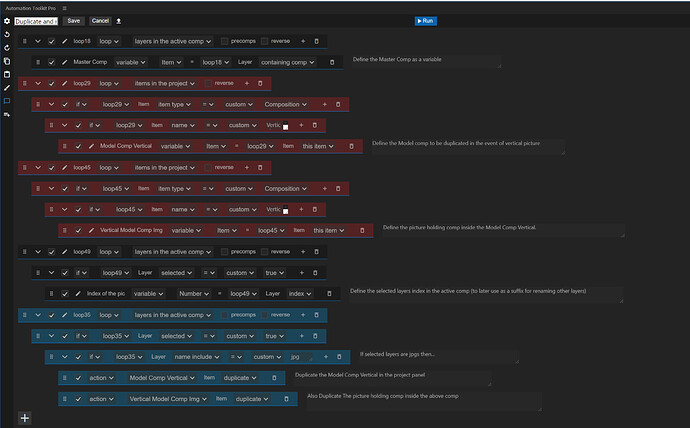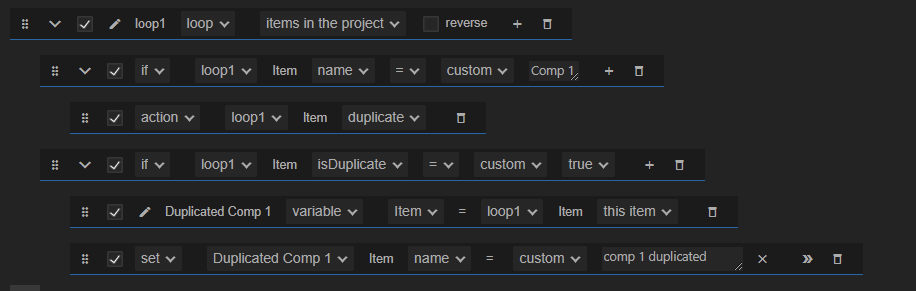Hi and thank you for letting me be a part of this community.
Have been lurking for the past few days and taking a look at past threads.
I’m trying to create a 100 picture slideshow where the end result would be having 100 comps in the timeline each containing their individual picture and text.
I have mapped the contents of each precomp to pull data from a spreadsheet (comment-1, comment-2 etc).
The problem is that some of the pictures are vertical and some horizontal, and I have model comps for each to use respectively. Going manually over each picture and duplicating the according model comp is time consuming however, so:
The automation I’m trying to achieve is:
Simply:
If a picture is vertical ⇒ copy and use the model comp X in the timeline
If a picture is horizontal ⇒ copy and use the model comp Y in the timeline
More detailed explanation:
-
If a picture layer in the active comp is vertical then duplicate the “Model Comp X” along with the “Model Comp X2” that is inside the “Model Comp X” containing the picture. The picture suffix is then inherited in the newly duplicated Comp name (ex. “12.jpg” ⇒ “12_Model Comp X”.
-
The layer names in the comp are also set to inherit the picture suffix.
For example “12.jpg” would result in “year-1” text layer name to be changed to “year-12”. -
If the picture is horizontal then do the same but with “Model Comp Y”.
-
Insert the newly created Model Comp X or Y into the master comp timeline.
I tried making the automation but couldn’t figure out how to target the newly duplicated comps to put them into the timeline and replace the layer names (I have a whiff that this could be done using the index or text element function).
Please tell me if I’m overthinking this problem and there is an easier solution to it as I have been getting tunnel visioned for the past few days.
Also this automation is quite extensive so I don’t expect for a fully created code but would be happy enough to be pointed in the right direction on how to approach this issue.