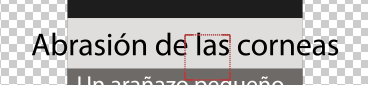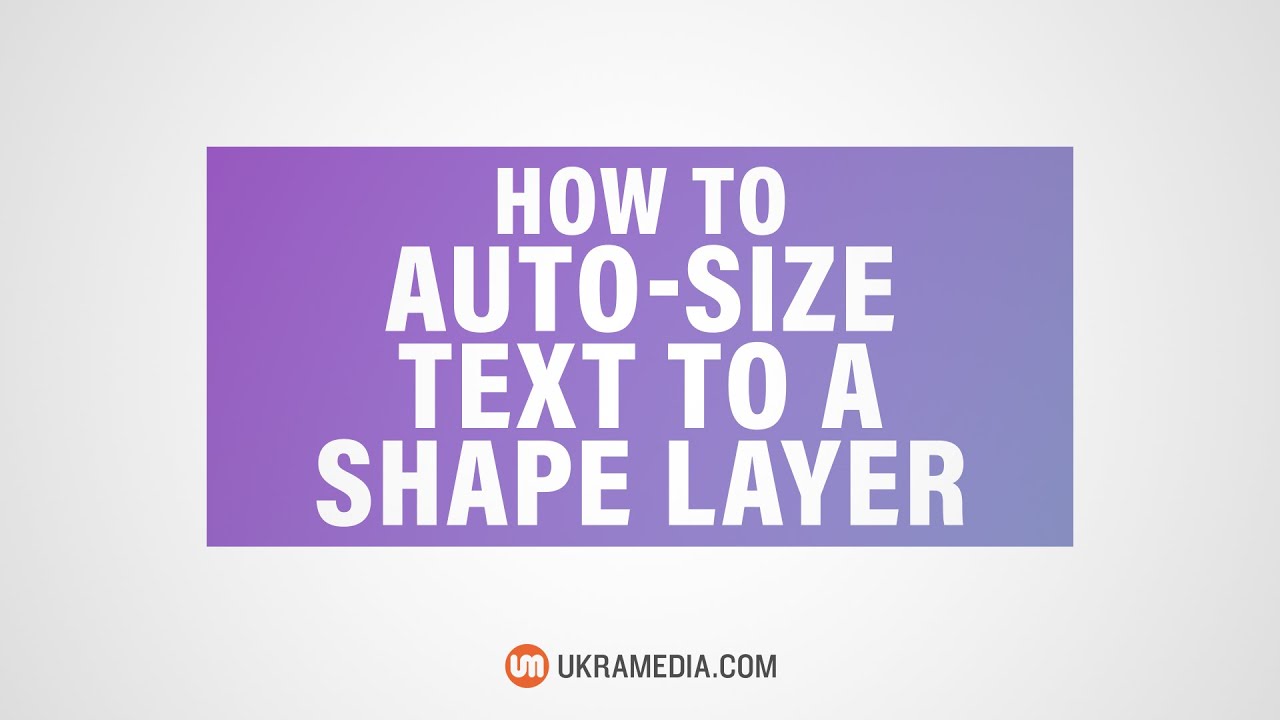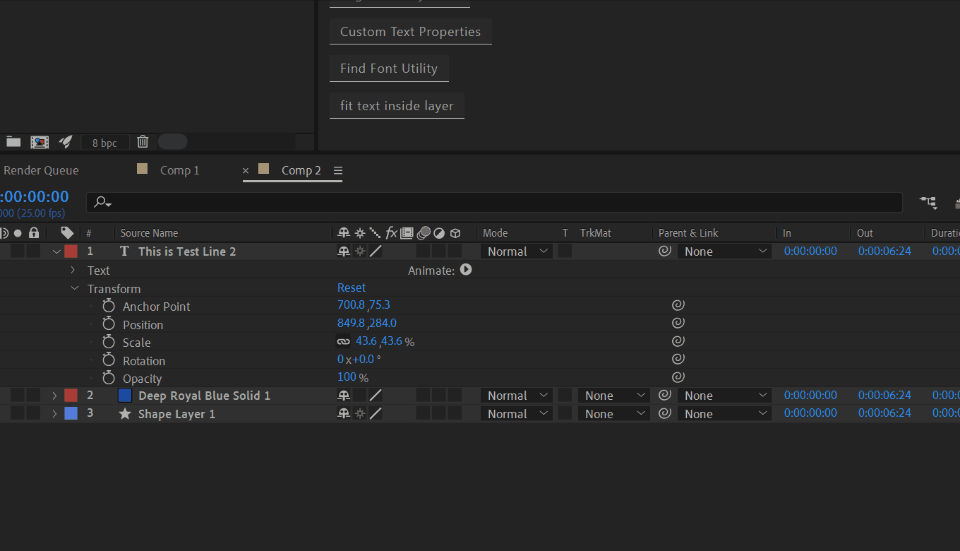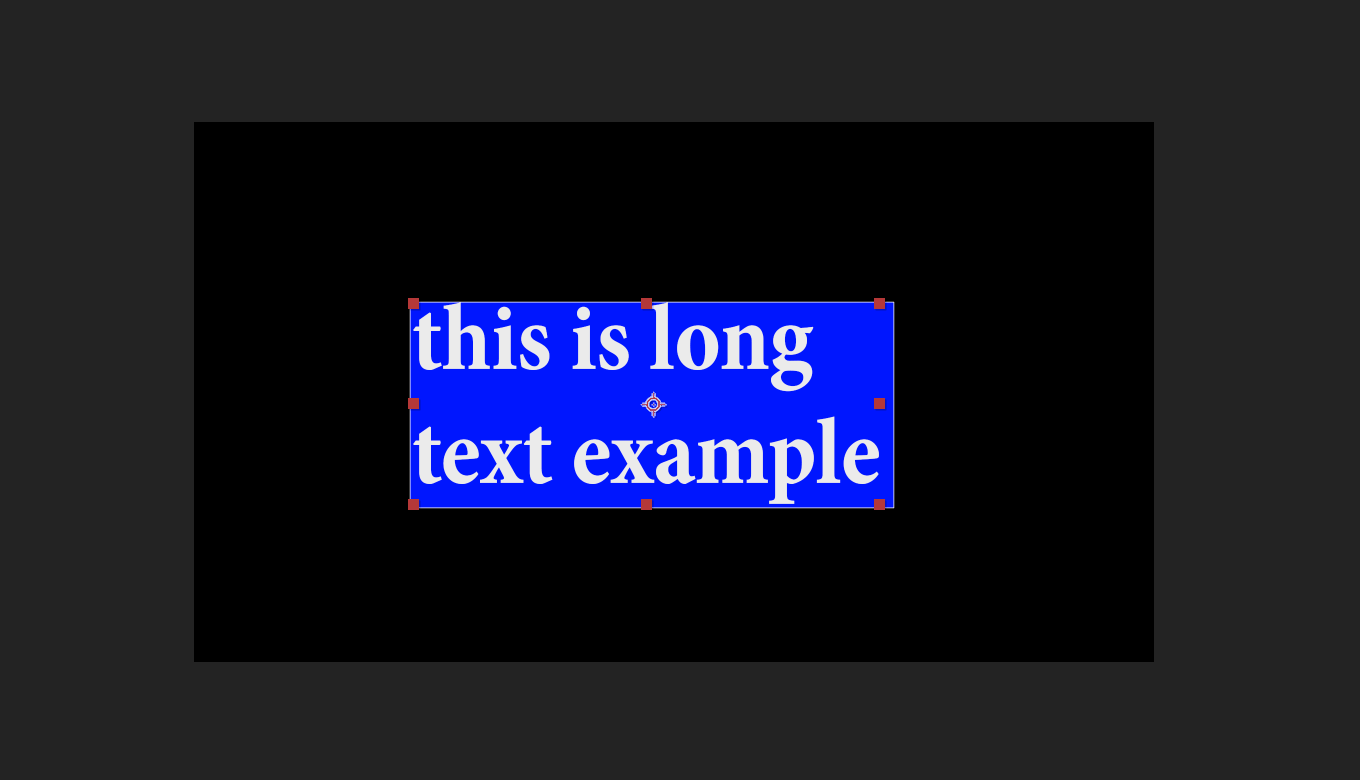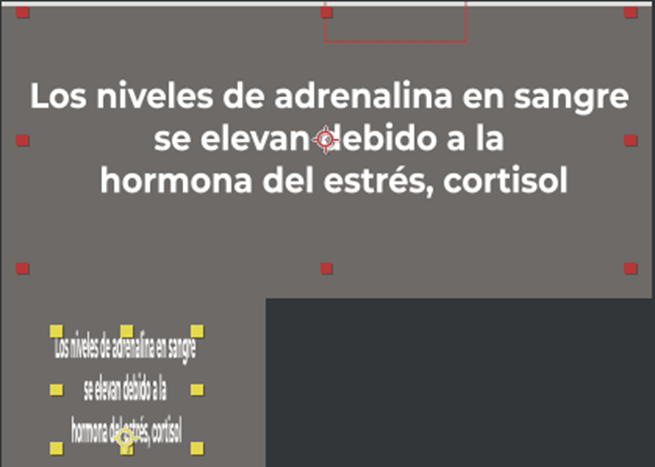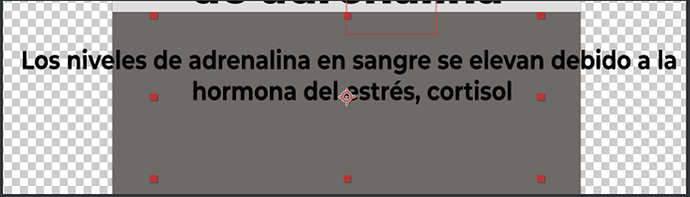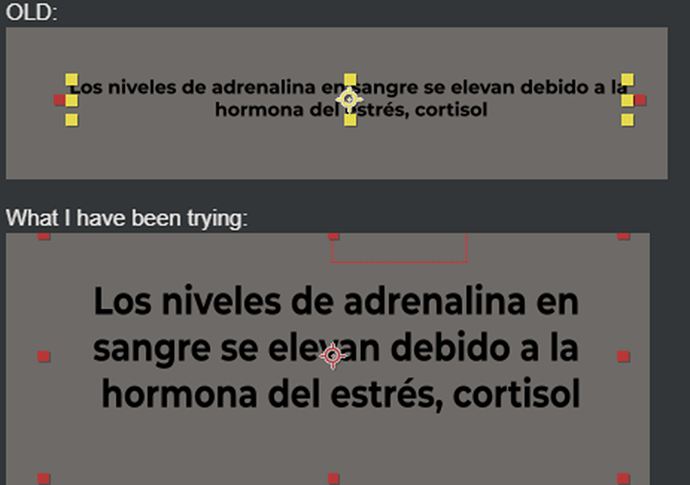Hi,
This was a request by an anonymous user who asked how to create automation that sets the selected text layer to a predetermined font with a custom font size.
This is how you can create the automation -
- loop through the active comp.
- check if the layer is selected.
- if it is selected also check if the layer “is text” property equal to true (it means that the layer is text).
- then set the “font” property to the name of the font (it needs to be the “real” name of the font not the displayed name, you can find the name easily with another automation), change this value to your favorite font name.
- set the “font size” property of the layer to a number.
How to get the “real” name of your font -
you have to use another simple utility automation to show you the font name of a selected text layer.
when showing the font through automation toolkit it will give you the different name (sometimes the name will be the same).
you can download the utility automation here -
Find Font Utility.json (5.4 KB)
Download the automation here -
Custom Text Properties.json (6.7 KB)
Please let me know if you have any question.
Thanks,
Alon